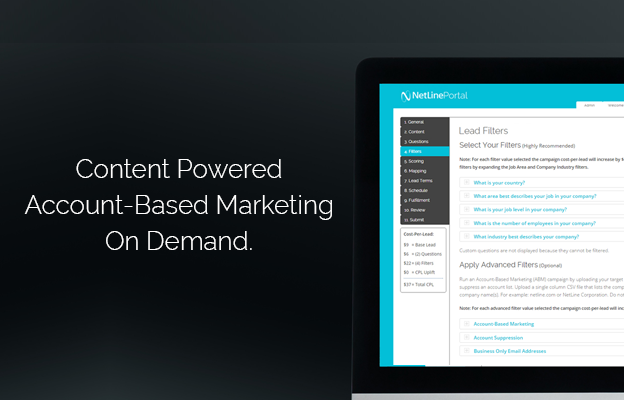NetLine Corporation has released a product update to the NetLine Portal, the self-service content syndication lead generation portal for B2B marketers. The release focused on hyper-targeting capabilities such as Account-Based Marketing (ABM), deeper levels of lead filtering, and more. Read on to learn about each of the feature enhancements—or to try the new targeting capabilities now, go to the NetLine Portal.
New Lead Filtering Enhancements
Account-Based Marketing
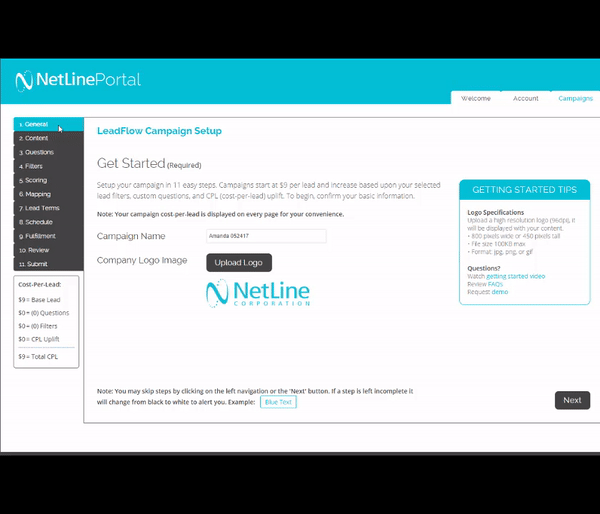
On the Filters step of LeadFlow campaign creation you will see a new section for Advanced Filters. Here you can convert your campaign into an account-based marketing campaign by uploading your target account list. To ensure your campaign can reach the requested lead goal, the target account list must contain 5x the number of leads you want to generate. Once your list is successfully uploaded a matched and unmatched count will display based upon the number of companies recognized in our database. Any company unmatched will not be applicable for this filter. You will be able to download your unmatched list to check for spelling errors in the list, make edits, and upload your file again. When a target account list is used, company size, and industry filters are no longer needed for your campaign.
Try it today by creating a free NetLine Portal account, go now.
Account Suppression
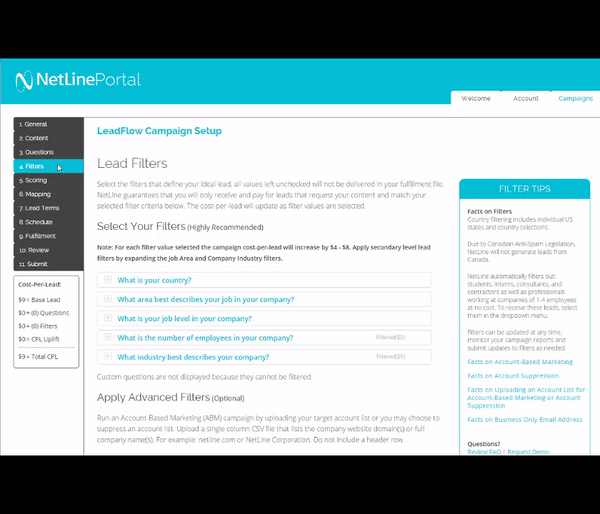
Account suppression was also added to the new Advanced Filters section on the Filters step of LeadFlow campaigns. Now you can further refine your content syndication lead generation campaign targeting by applying an Account Suppression filter to prevent generating leads from a specific list of companies, for example: your existing client list. Upload an account suppression list of 100 companies or less. Any company unmatched will not be applicable for this filter. You will be able to download your unmatched list to check for spelling errors in the list, make edits, and upload your file again.
Try it today by creating a free NetLine Portal account, go now.
Business Only Email Address Filtering
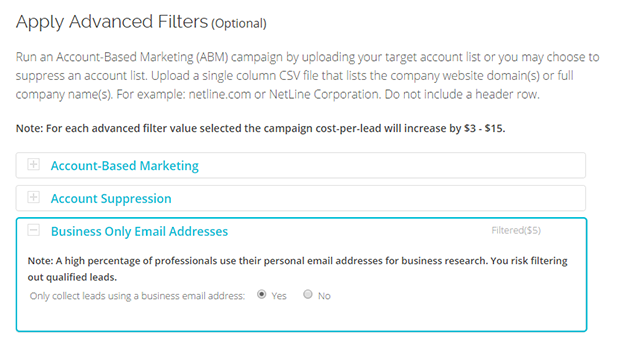
If you prefer to generate leads with business email addresses only, you may now apply a ‘Business Only Email Address’ filter to a LeadFlow campaign, in the new Advanced Filters section of the Filters step. This filter will reject professionals using a personal email address (free mail) to request your content. Important Note: by applying this lead filter you risk rejecting qualified leads, as a high percentage of professional use their personal email for business research.
Try it today by creating a free NetLine Portal account, go now.
Deeper Lead Filtering by Job Area and Industry
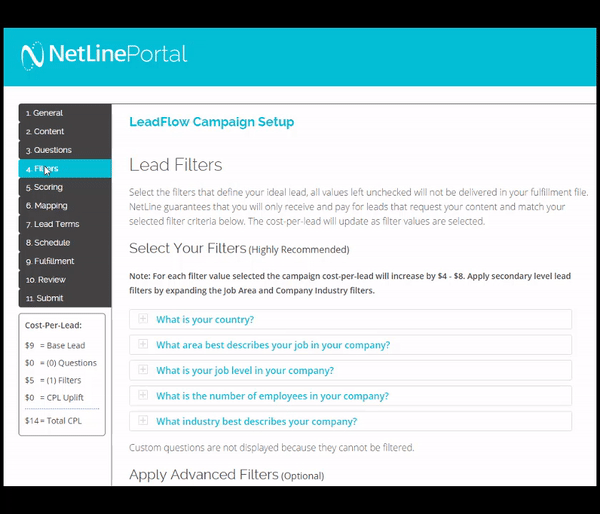
Under the existing lead filter selections menus on the Filters step of LeadFlow campaign creation, new options have been added. The standard lead filtering set contains: job area, job level, company size, industry, and geographic region (country and state). This release has expanded the filtering options within the job area and company industry filters giving you the ability to apply secondary level filters for deeper refinement. For example: under the Job Area filter, where you could previously select ‘Human Resources’, now you can expand ‘Human Resources’ and select specific Human Resources job functions, such as ‘Payroll/Benefits’. While this feature will likely slow your lead generation volume, you are now able to select or exclude professionals at deeper levels within job area and industry filters.
Try it today by creating a free NetLine Portal account, go now.
Advanced Custom Questions
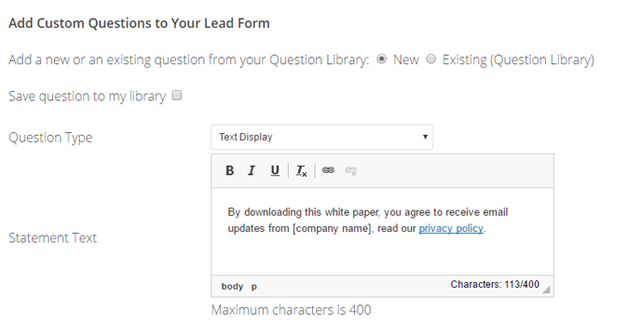
In addition to the standard lead form, you may choose to add custom questions to your campaign lead form to gather additional important information on each professional that requests your content. This is done on the Questions step of LeadFlow campaign creation. Newly added in this release, text display and single checkbox custom questions formats. Also added to the custom questions were new styling options, including: bold, underline, italics as well as hyperlinking. Adding a text display custom question will not increase your cost-per-lead. Finally, changes to custom questions are now allowed after your campaign has gone live. You may edit, add, or remove a custom question. When a question is removed you will not be able add another question with the same question name.
Try it today by creating a free NetLine Portal account, go now.
NetLine Portal UI Enhancements:
New Search Fields & Tables
All data tables within the NetLine Portal have been redesigned to include expandable columns and sorting. Additionally, most tables now have search capabilities at the top of each table. Note: search is case sensitive. The table updates should improve your ability to access and navigate data.
Lead Scoring Updates
The Scoring step of LeadFlow campaign creation has been updated to only display the campaign’s accepted lead values. Any values filtered out on the Filter step will no longer require scoring. For example, if you are filtering on country by ‘United States’ and the ‘United Kingdom’, you will only need to score those two countries, versus all countries.
Account Level Lead De-Duplication
All new campaigns created will now automatically de-dupe the leads generated at the account level rather than at the campaign level to ensure net-new lead generation. This means that if the same prospect requests your content from two different campaigns, the second request will be considered a duplicate lead and not counted towards your lead goal or re-delivered to you as a good lead. (Agency accounts excluded)
Create your free NetLine Portal account now to review the hyper-targeting features and capabilities, go to NetLine Portal.
Questions on Account-Based Marketing or the NetLine Portal? Chat with our lead generation experts, contact us.